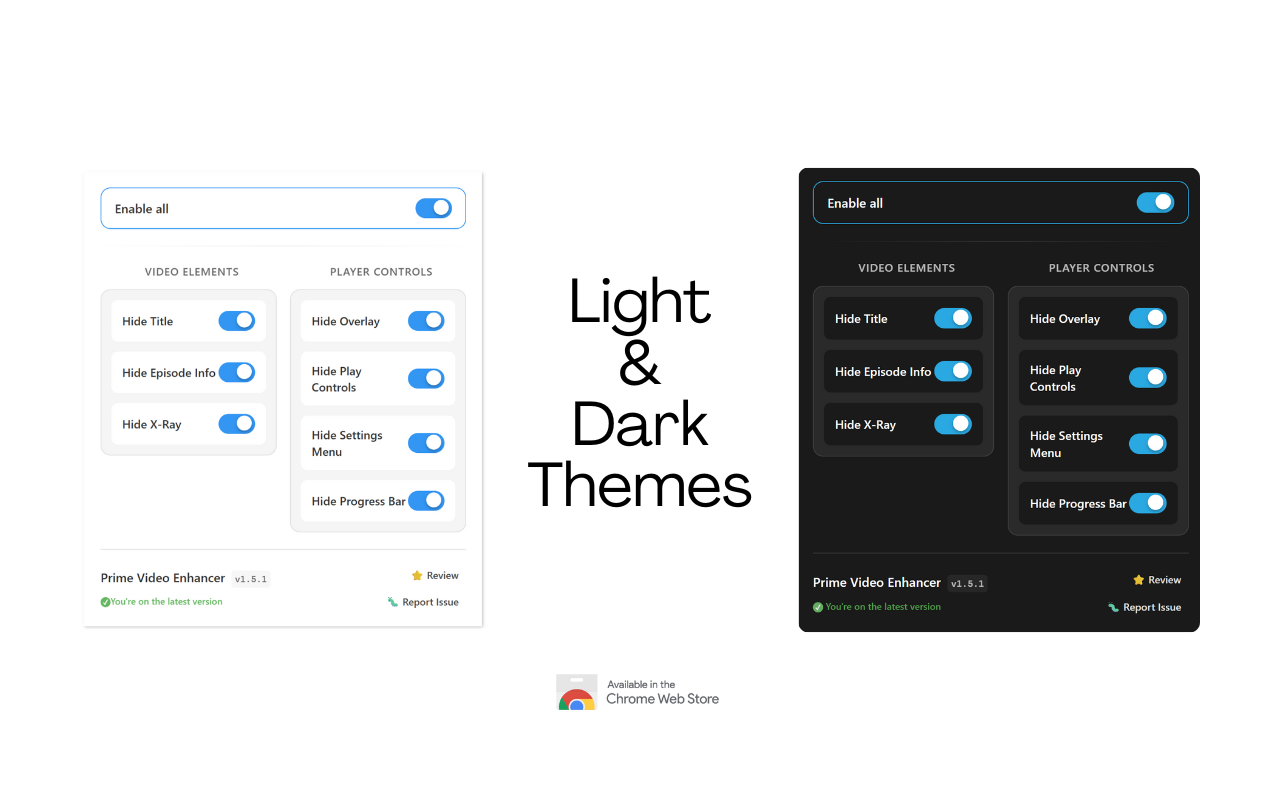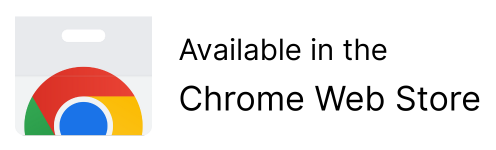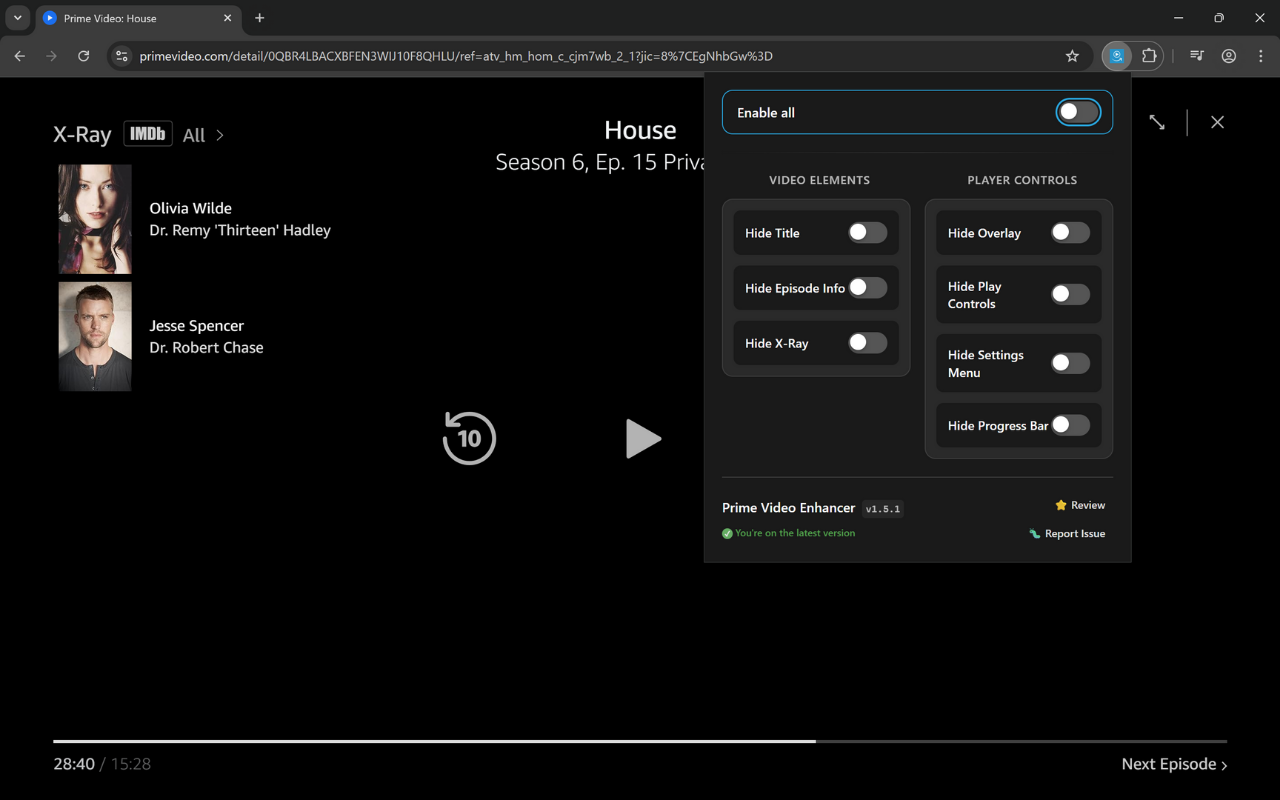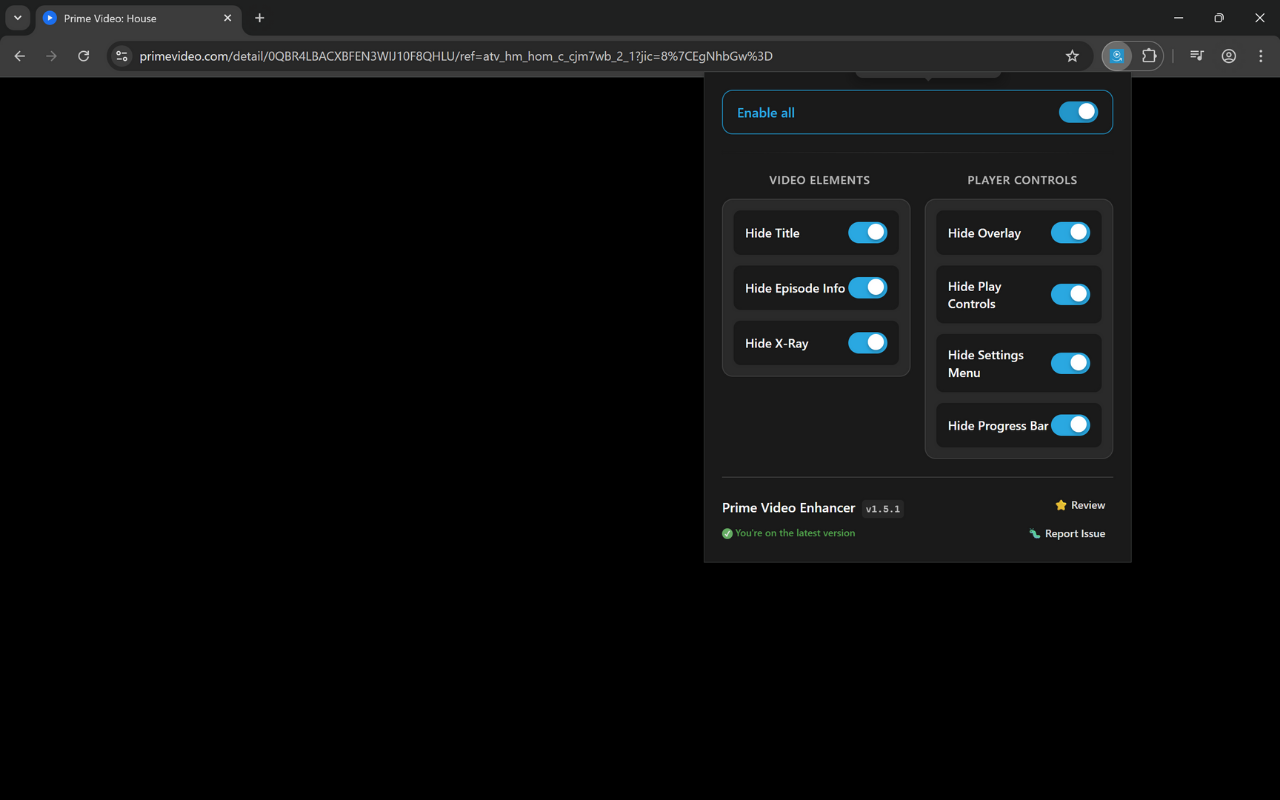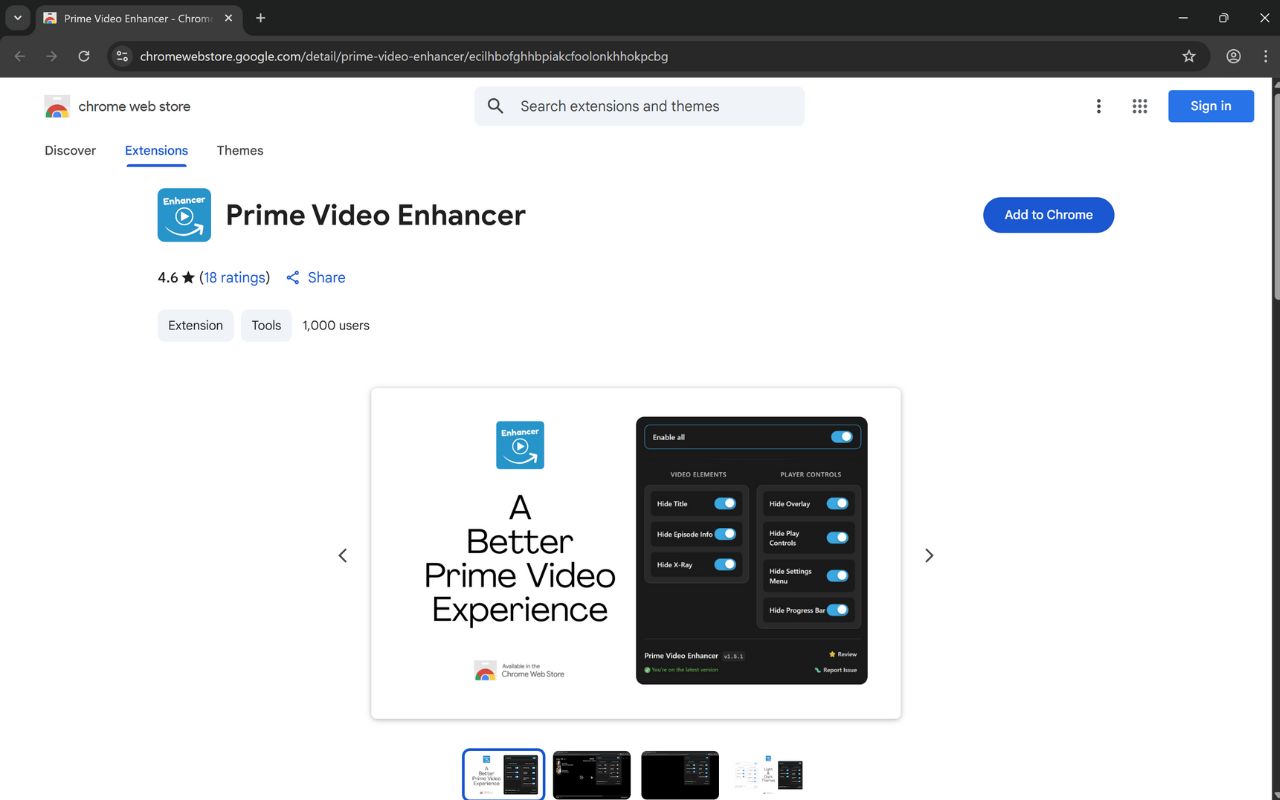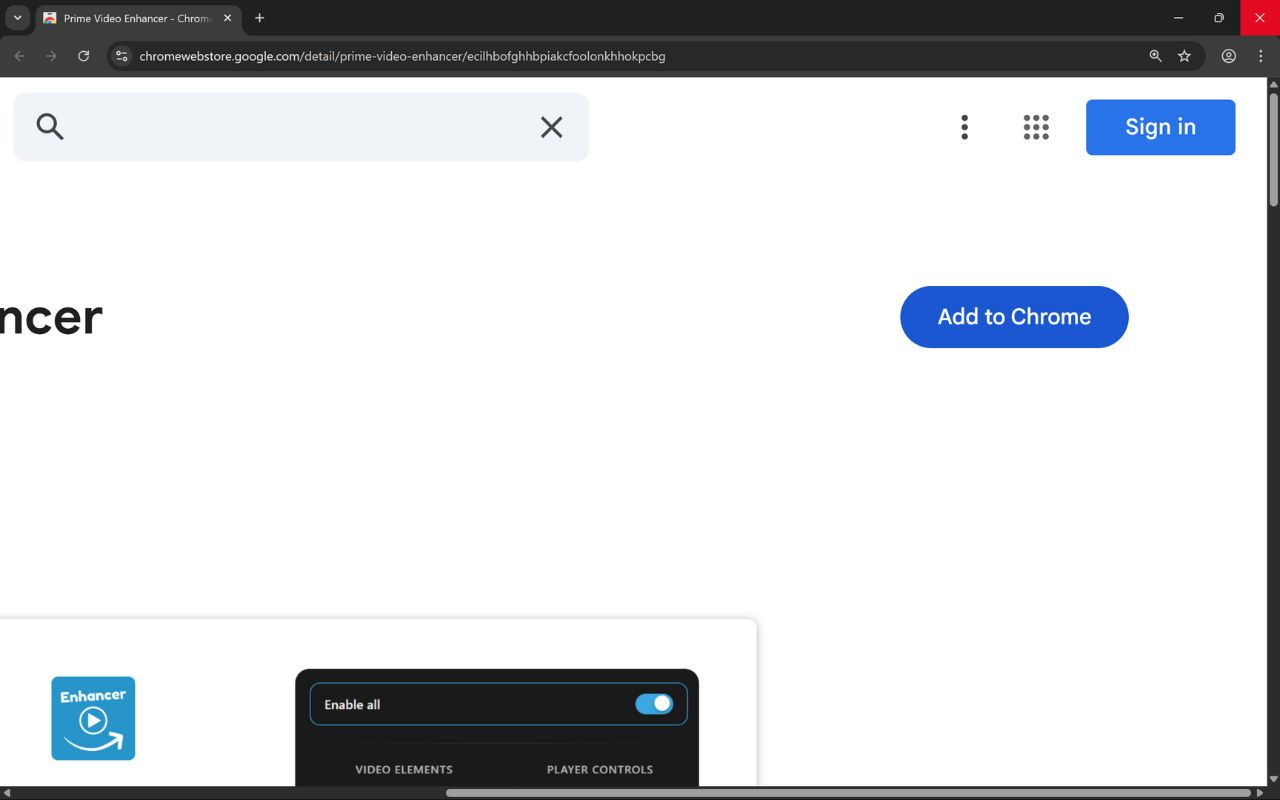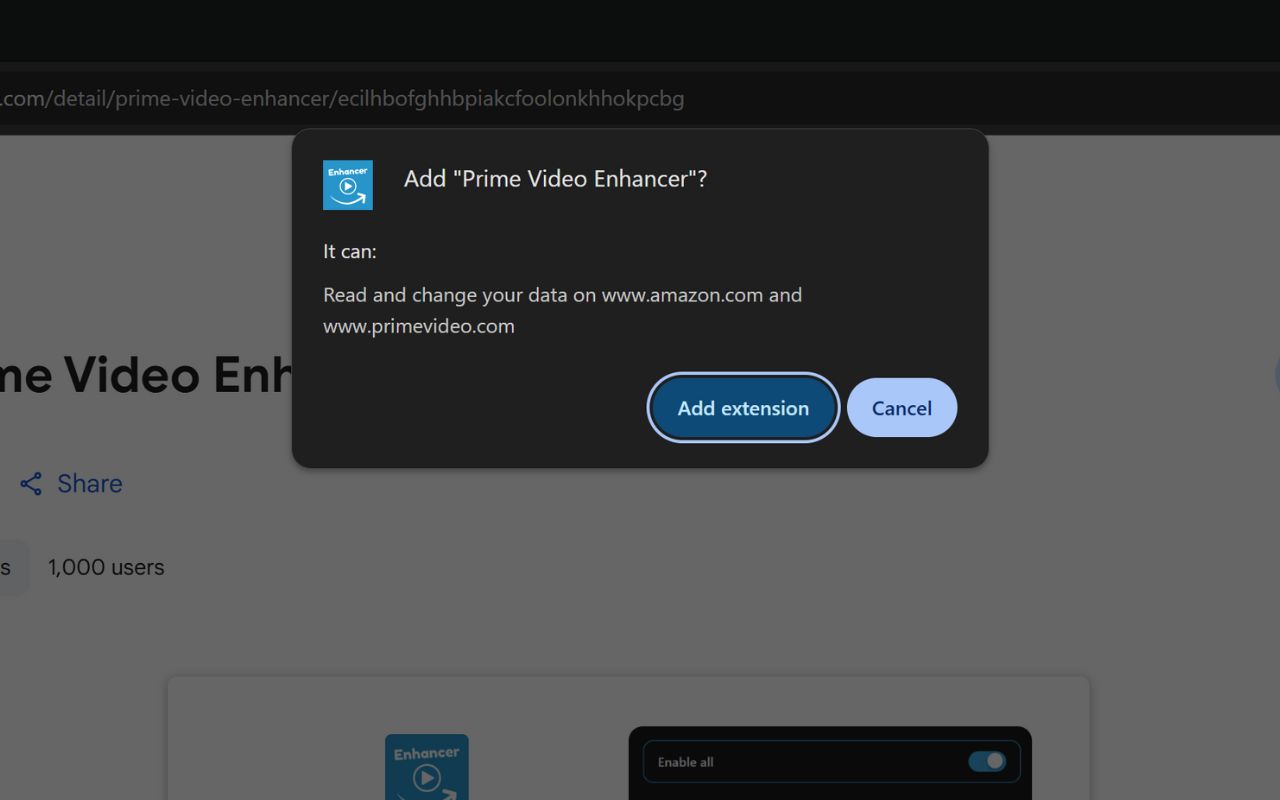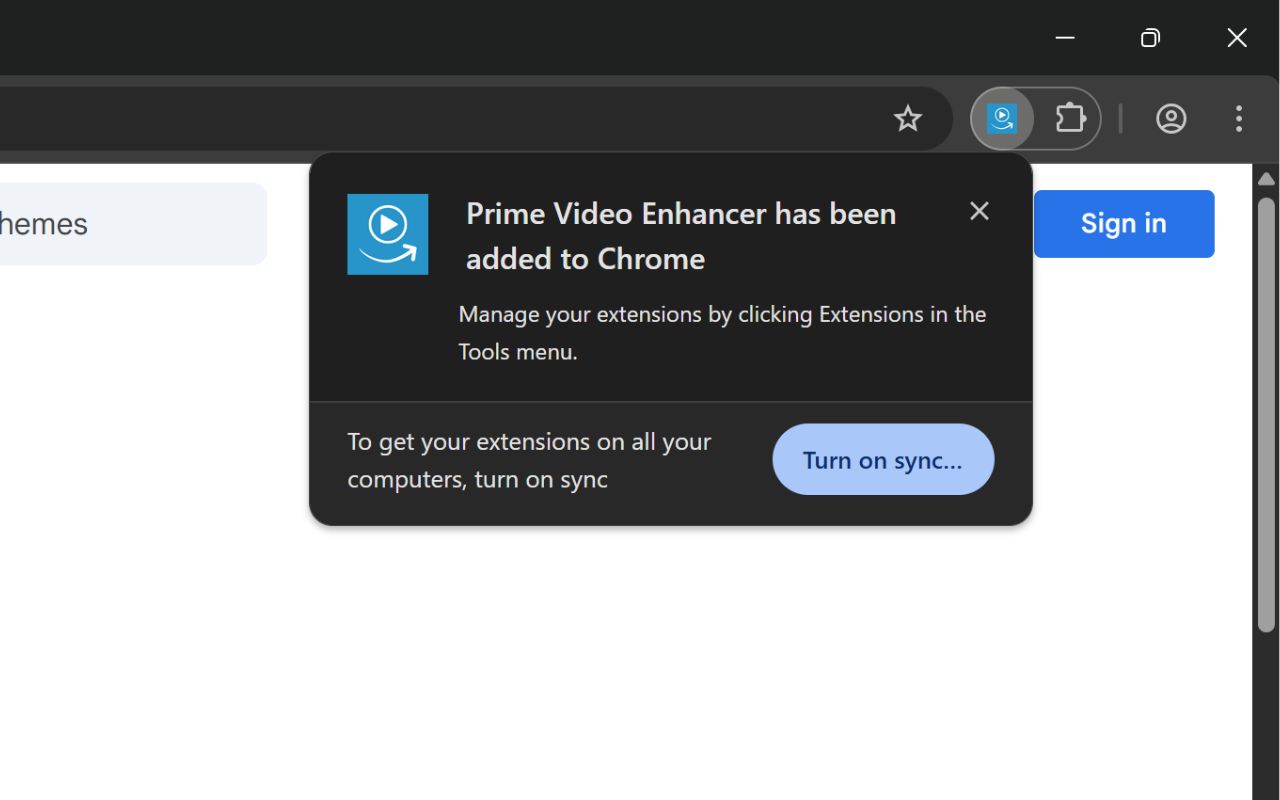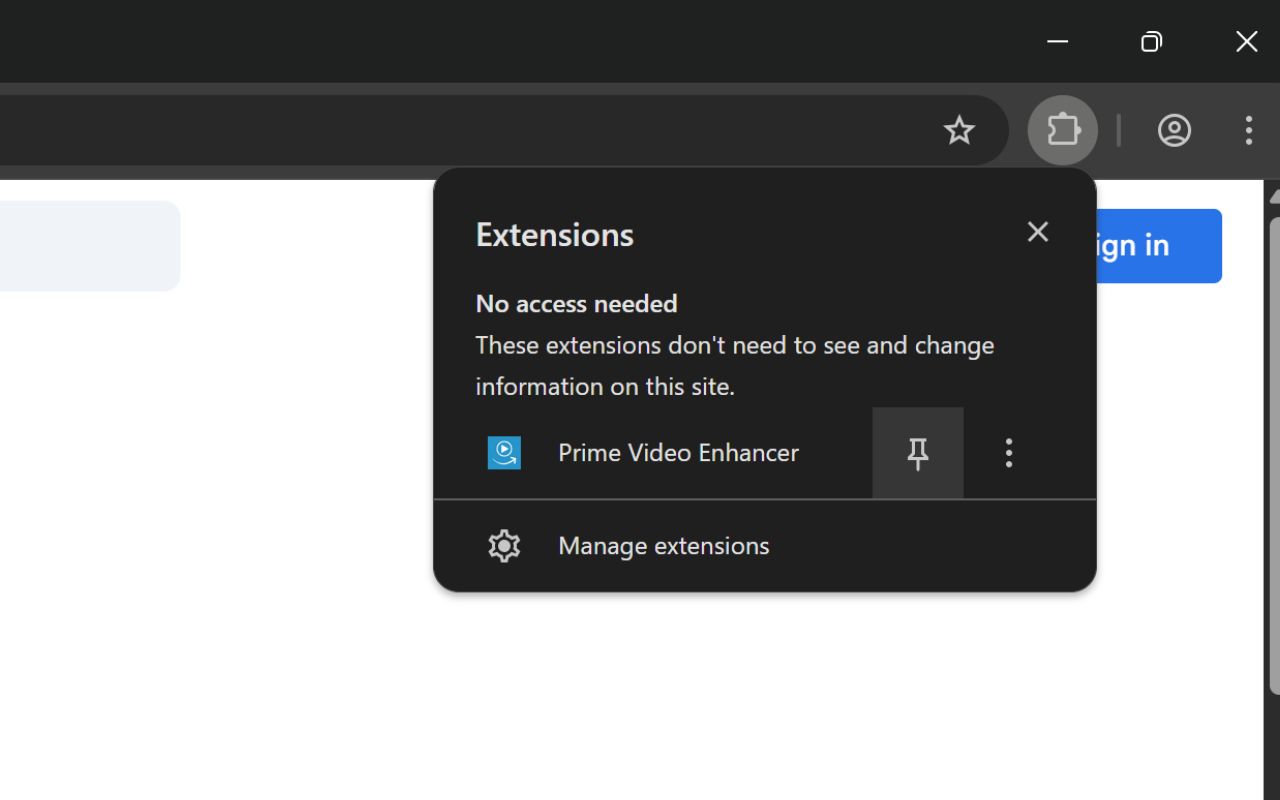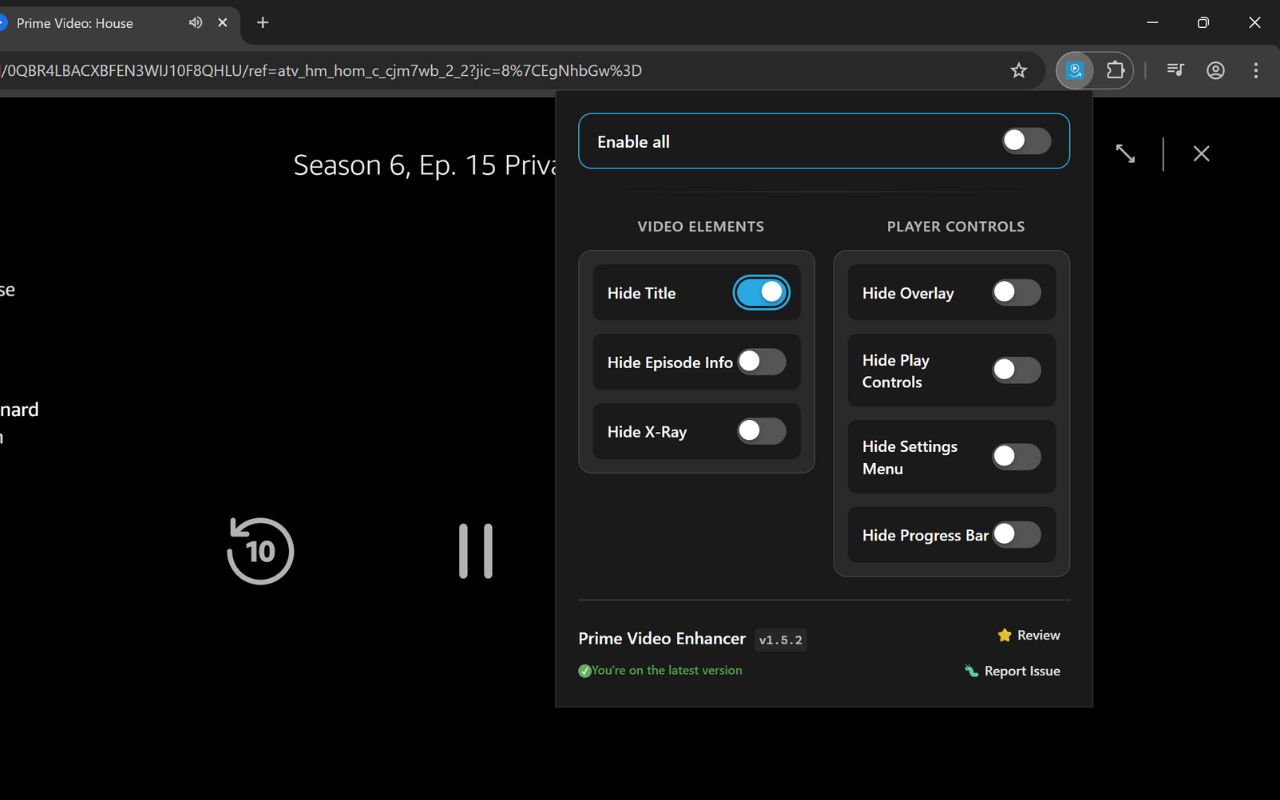A Cleaner Prime Video Experience
Hide overlays, remove distractions, and customize your Prime Video interface. Watch without interruptions — the way you want to watch.
Hide X-Ray Info
Avoid spoilers from character reveals and trivia
Clean Interface
Remove clutter for a cinematic feel
Your Controls
Toggle individual features as needed
Instant Changes
No page refresh needed